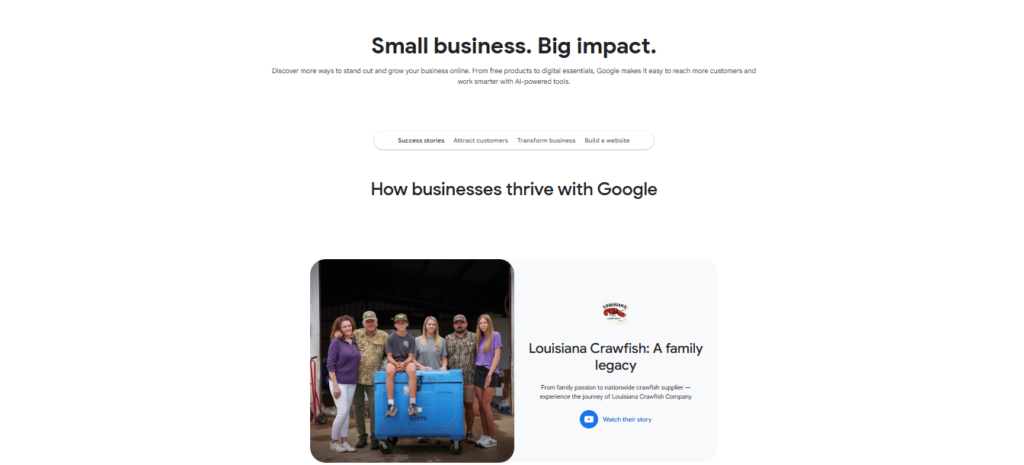
Managing a small business online can often feel overwhelming. From creating an online presence to running advertising campaigns and analyzing results, the number of tasks can seem endless. Fortunately, Google small business tools have evolved to simplify this process. With the launch of the Google Small-Business Resource Hub, business owners now have a central place to access setup, advertising, analytics, and support tools all in one location.
In this guide, we will explore how to use Google small business tools for setup, ads, and analytics, step by step. We’ll also share a real-world case study to show the impact these tools can have on small business growth.
Table of Contents
Why Google Small Business Tools Matter
Small businesses often struggle with juggling multiple platforms to manage their online presence. Without proper tools, it can be difficult to reach the right audience, track performance, and optimize strategies. That’s where Google business tools come in.
Key Benefits of Google Small Business Tools:
- Centralized Management – The new hub allows you to access Business Profile, Merchant Center, Google Ads, YouTube Ads, and Google Analytics from a single location.
- Time-Saving – Instead of navigating through multiple URLs, everything you need is organized in one place.
- Enhanced Visibility – Claiming your Business Profile ensures that your business appears on Google Search and Maps, helping customers find you quickly.
- Actionable Insights – Google Analytics provides valuable data about website traffic, user behavior, and conversion rates.
- Simplified Advertising – Launching campaigns on Google Ads and YouTube Ads has never been easier, thanks to intuitive workflows and starter guides.
By using Google business tools, business owners can focus on strategy rather than juggling multiple platforms.
Overview of the Google Small-Business Hub
The Google Small-Business Resource Hub serves as a one-stop destination for all essential tools. Here’s a breakdown of what it offers:
1. Business Profile
Your Google Business Profile is your online storefront. Claiming and updating your profile helps your business appear in search results and Google Maps. You can:
- Add your business address, contact information, and hours
- Upload photos to showcase your products or services
- Collect and respond to customer reviews
2. Merchant Center
The Merchant Center allows businesses to list products online and reach customers through Google Shopping. Features include:
- Product feeds for online listings
- Shopping campaign integration
- Inventory updates and promotions
3. Google Ads
With Google Ads, businesses can create search, display, and video campaigns. The hub provides direct access to launch ads and track performance. Key benefits:
- Targeted advertising based on location, interests, and demographics
- Budget control with flexible bidding options
- Insights into campaign performance
4. YouTube Ads
YouTube Ads allow businesses to reach their audience through video content. The hub streamlines:
- Video ad creation and targeting
- Performance analytics for engagement and conversions
- Integration with Google Ads campaigns
5. Google Analytics
Analytics provides insights into website performance and user behavior. Key features include:
- Monitoring traffic sources and user demographics
- Tracking conversions and sales
- Custom reports for strategic decision-making
6. Google Workspace AI Features
The hub also highlights AI-assisted tools in Google Workspace to help small businesses streamline communication, automate tasks, and improve productivity.
By providing all these resources in one place, the hub ensures that small businesses don’t have to jump between platforms to manage their operations.
Step-by-Step Guide to Using Google Small Business Tools
Here’s how to get started with Google business tools for setup, ads, and analytics:
Step 1: Claim Your Business Profile
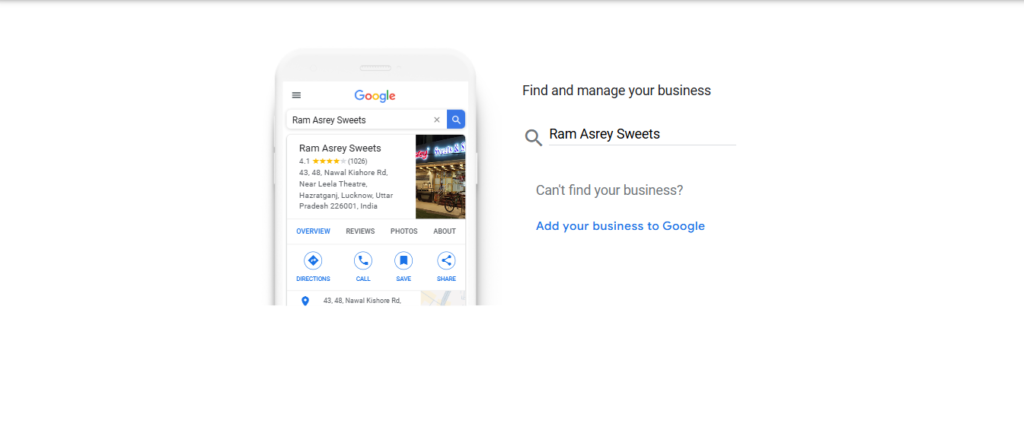
- Visit the hub and click on the Business Profile link
- Enter your business details: name, address, and phone number
- Verify ownership via email or postcard
- Optimize your profile with photos, categories, and business hours
Step 2: List Products in Merchant Center
- Create a Google Merchant Center account
- Add your product details including images, descriptions, and prices
- Upload product feed using spreadsheet or API integration
- Link Merchant Center with Google Ads to launch shopping campaigns
Step 3: Launch Google Ads
- Choose your campaign type: Search, Display, or Performance Max
- Set your daily budget and bidding strategy
- Target the right audience using demographics, interests, and location
- Track performance using real-time dashboards
Step 4: Run YouTube Ads
- Create or upload video content for ads
- Select your target audience and ad placement
- Measure engagement, view rates, and conversions
- Optimize campaigns based on analytics insights
Step 5: Activate Google Analytics
- Set up Google Analytics account and link it to your website
- Add tracking code to all pages
- Create goals to track conversions, leads, or sales
- Review reports regularly to optimize your marketing strategy
By following these steps, businesses can efficiently use Google business tools for setup, ads, and analytics, ensuring a smoother online presence and better marketing results.
Case Study: How a Small Retail Business Grew Using Google Tools
Business: Trendy Threads, a small clothing retailer in New Delhi
Challenge: Limited online visibility and low sales from the website
Solution Using Google Business Tools:
- Business Profile Optimization – Claimed and updated profile; added photos and customer reviews.
- Product Listings on Merchant Center – Uploaded 200 products with optimized descriptions.
- Google Ads Campaign – Launched search ads targeting local audiences looking for trendy apparel.
- YouTube Ads – Created 3 short promotional videos for social media audiences.
- Analytics Tracking – Monitored website traffic, conversions, and user behavior to optimize campaigns.
Results After 3 Months:
- Website traffic increased by 250%
- Online sales grew by 180%
- Google Maps visibility boosted local store visits by 40%
- ROI on ad campaigns improved by 35%
Takeaway: Using small business tools in a structured way can transform small businesses, improving visibility, traffic, and revenue while saving time on managing multiple platforms. and also, learn why SEO matters for your business website in 2025 to maximize visibility and traffic.
Tips to Maximize Google Small Business Tools
- Integrate Tools for Efficiency – Link your Merchant Center, Google Ads, and Analytics to save time and track results more accurately.
- Use AI Features – Take advantage of Google Workspace AI tools for automated reports and improved productivity.
- Regularly Update Business Profile – Keep your photos, services, and offers updated to attract more customers.
- Experiment with Ad Types – Test Search, Display, and YouTube campaigns to find what drives the best results.
- Monitor Analytics – Regularly check user behavior and conversion reports to optimize campaigns and website content.
Following these tips ensures that your small business gets the most value from Google’s tools while staying ahead of the competition.
Conclusion
The Google Small-Business Resource Hub is a game-changer for small businesses looking to streamline setup, advertising, and analytics. By providing Google small business tools in one centralized location, the hub reduces complexity, saves time, and improves marketing effectiveness.
Whether you’re a small retailer, agency, or consultant, learning how to use Google small business tools for setup, ads, and analytics can significantly improve your online visibility and business growth. Start today, optimize your campaigns, and leverage the power of Google’s ecosystem to achieve measurable results.
Explore the Google Small-Business Resource Hub today and start using Google small business tools to grow your business efficiently.
frequently asked questions:
What are Google small business tools?
Google small business tools are a collection of services including Business Profile, Merchant Center, Google Ads, YouTube Ads, and Google Analytics that help businesses set up online, advertise, and track performance effectively.
How can I use Google small business tools for setup, ads, and analytics?
You can start by claiming your Business Profile, listing products in Merchant Center, launching Google Ads and YouTube Ads, and using Google Analytics to track results. The Google Small-Business Resource Hub provides step-by-step guidance for each tool.
Is there a central hub for all Google small business tools?
Yes, the Google Small-Business Resource Hub centralizes links to all key tools, including Business Profile, Merchant Center, Google Ads, YouTube Ads, Analytics, and AI-assisted Workspace features.
Can small businesses run YouTube Ads using these tools?
Absolutely. The hub allows businesses to create and manage YouTube Ads, target specific audiences, and measure engagement and conversions using Google Ads and Analytics.
How do Google small business tools improve online visibility?
Tools like Business Profile and Merchant Center help businesses appear in Google Search, Maps, and Shopping. Coupled with Google Ads and analytics, businesses can optimize campaigns and attract more customers.
Are these tools suitable for beginners?
Yes. The hub is designed for beginners and small business owners. It provides guides, tutorials, and AI-assisted workflows to simplify setup, advertising, and performance tracking.
Can agencies use these tools for client onboarding?
Yes. Agencies can use the hub as a single URL to guide clients through setup, product listing, ad creation, and analytics tracking, making client onboarding much smoother.



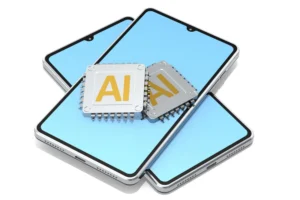
Pingback: Mobile Landing Page Conversion Gap 2025 | Unbounce Report